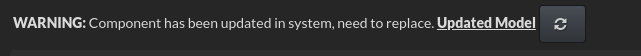The Functional Lifecycle State¶
Every functional within brewlytics falls under a defined category in the Lifecycle State - TESTING, PRODUCTION, RETIRED, and for functional developers NONE.
Functional Lifecycle State -¶
- TESTING: This functional is still being developed and is not considered final.
- PRODUCTION: Once in this state, the functional is ready for use and should not require significant changes. Inputs and outputs can not be changed, removed, or added to.
- RETIRED: The functional has been replaced or is no longer available. In other instances, a functional such as one querying against an API can have an exception that there is an alternative or is no longer available.
- NONE: Primarily for functional developers forcing a validation error if the developer forgets to define the lifecycle state.
Lifecycle State TESTING¶
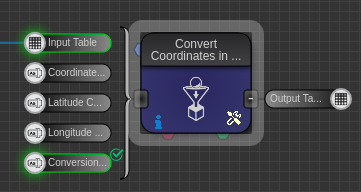
What happens when a functional is updated and has no input/output changes?¶
When a functional needs to be changed or updated – whether it is to correct an unexpected error or to update the functional’s capabilities. With no changes to the inputs/outputs the functional will continue to perform as expected with little to no time spent from the user.
What happens when a functional is updated and has input/output changes that are optional?¶
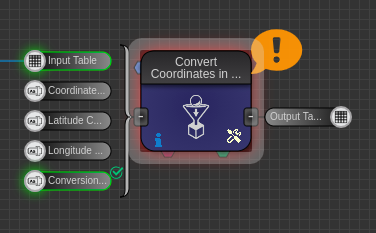
What happens when a functional is updated and has input/output changes that are required?¶
When a functional’s required input/output are changed, and if the functional is in a preexisting workflow, an error will occur. The functional will need to be updated within the workflow. The update to the functional will have no affect if being utilized within a new workflow after the update has occurred.
What happens when a functional is retired or deleted?¶
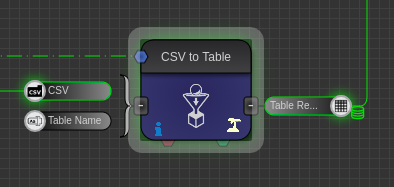
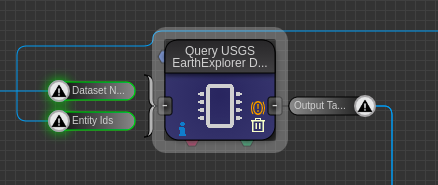
Lifecycle State PRODUCTION¶
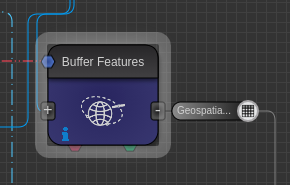
What happens when a functional is updated and has no input/output changes?¶
There are no changes between TESTING and PRODUCTION Lifecycle State when a functional is updated and has no input/output changes.
What happens when a functional is updated and has input/output changes that are optional/required?¶
For functionals that are in PRODUCTION and have input/output changes that are optional/required there will be no affect to how the functional will perform – only if there is an input/output that has been added, eliminated, or the CV_Type has changed in the functional. If this is to occur, the original functional will be set to RETIRED and a new functional will take its place. Current workflows will then need to be updated with this new functional.
What happens when a functional is retired or deleted?¶
The result will mirror functionals in the TESTING Lifecycle State – if PRODUCTION functionals remain in already established workflows, a RETIRED icon should be present and the functional will continue to operate (functional type dependent). If that functional is removed from an established workflow – or first time attempt in finding a functional that is RETIRED – will not appear in search.
Updating Functionals in any Lifecycle State¶