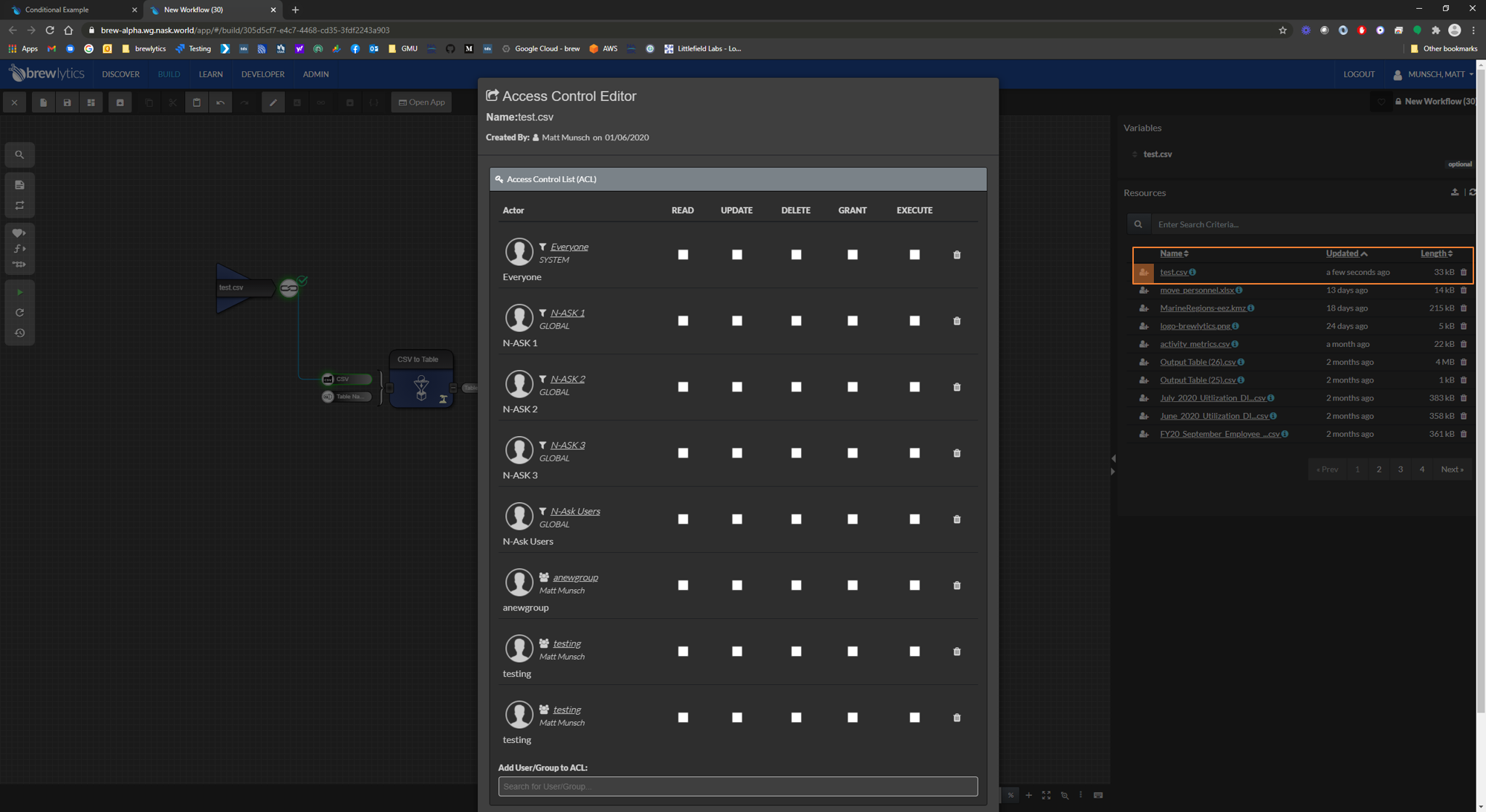Uploading Resources¶
brew allows you to upload your own files onto the system that can then be shared with others. This is particularly useful if you have a local dataset that you'd like to use inside your brew workflow.
- To add a file to brew and use it within a workflow simply drag and drop the file onto the canvas
- Note: Not all file types are supported – please take a look at the CV_Types table within the Common Vocabulary section. If you have a file type that brew does not support please contact the brew team at brew@n-ask.com to discuss incorporation
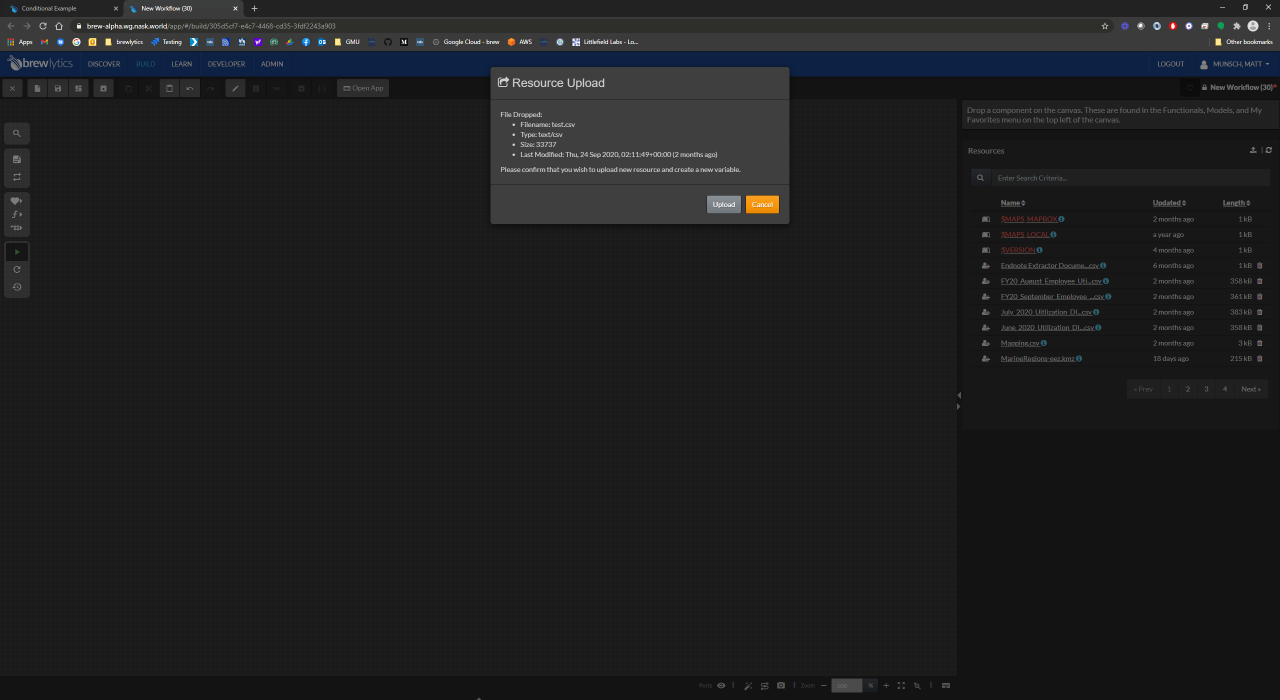
- After selecting, "Upload" your file will be uploaded to brew and it can be used within your workflow. It will also be saved as a resource which you can share with others and reuse in other workflows.
- Now that we have the resource loaded into the canvas we can connect the CSV file to the proper functional. In this case I will use the "CSV to Table" functional to convert the CSV file into a CV_Table.
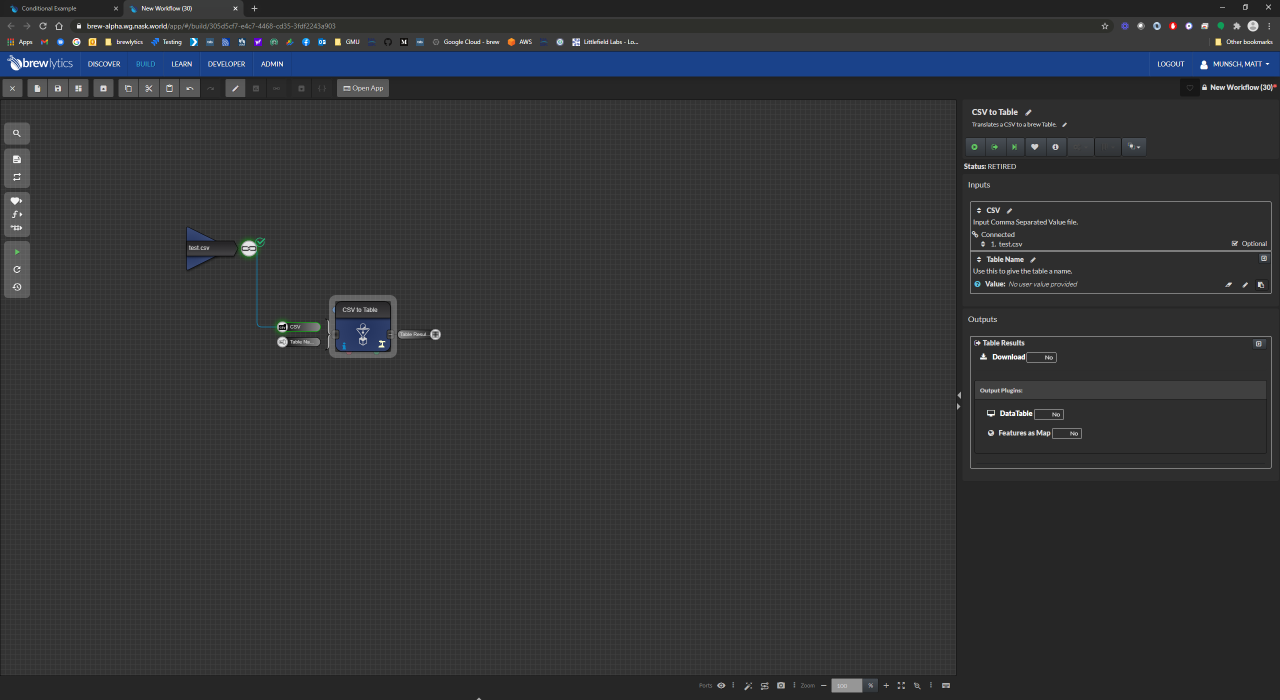
- Now that I've uploaded my file I may want to share this resource with others. To do this I can simply find the resource in the bottom section of the Properties Pane and click on the "Edit Access Controls" button on the left of the file name.
- Adding users or groups is as simple as searching for them under "Add User/Group to ACL".
- You can also manage your groups by expanding the "My Groups" section at the bottom.